| |||
| |||
Adobe After Effect

After Effects CS3 Professional Essential Training ISO | 1.3 Gb
From creating simple animation to integrating Photoshop, Illustrator, and Flash files, After Effects CS3 Professional Essential Training explores the possibilities available using the motion graphics and animation features in After Effects. Adobe Certified Instructor Chad Perkins teaches the fundamentals of managing the timeline, working with 3D layers, creating projects for iPods and mobile devices, and more. Using numerous hands-on visual effects and motion graphics exercises, he teaches the skills necessary for mastering After Effects tools and workflow processes. Chad even devotes an entire chapter to using After Effects and Photoshop together effectively. Exercise files accompany the tutorials.
Download
http://rapidshare.com/files/41435794/v-laec3pt.part01.rar
http://rapidshare.com/files/41438009/v-laec3pt.part02.rar
http://rapidshare.com/files/41440176/v-laec3pt.part03.rar
http://rapidshare.com/files/41442270/v-laec3pt.part04.rar
http://rapidshare.com/files/41444172/v-laec3pt.part05.rar
http://rapidshare.com/files/41445924/v-laec3pt.part06.rar
http://rapidshare.com/files/41447649/v-laec3pt.part07.rar
http://rapidshare.com/files/41449628/v-laec3pt.part08.rar
http://rapidshare.com/files/41451395/v-laec3pt.part09.rar
http://rapidshare.com/files/41453083/v-laec3pt.part10.rar
http://rapidshare.com/files/41454692/v-laec3pt.part11.rar
http://rapidshare.com/files/41456332/v-laec3pt.part12.rar
http://rapidshare.com/files/41457907/v-laec3pt.part13.rar
http://rapidshare.com/files/41459221/v-laec3pt.part14.rar
Pinnacle Studio
Pinnacle studio 10.6 Titanium Edition XP

Studio Titanium Edition Anniversary Pack Overview
Quickly Enhance and Share Your Memories with Video
The Studio Titanium Edition Special Anniversary Packsoftware from Pinnacle Systems,
the leader in home videoediting solutions, lets anyone wanting to make homemovies
FLASH DEMO 10.5:
http://www.pinnaclesys.com/images/design/flash/demos/studio10plus/en/StudioPlus_Demo_EN.htm

http://rapidshare.com/files/32762618/PSPT106Vista.part01.rar
http://rapidshare.com/files/32793751/PSPT106Vista.part02.rar
http://rapidshare.com/files/32909960/PSPT106Vista.part03.rar
http://rapidshare.com/files/32917731/PSPT106Vista.part04.rar
http://rapidshare.com/files/33070942/PSPT106Vista.part05.rar
http://rapidshare.com/files/33146690/PSPT106Vista.part06.rar
http://rapidshare.com/files/33362003/PSPT106Vista.part07.rar
http://rapidshare.com/files/33351952/PSPT106Vista.part08.rar
http://rapidshare.com/files/33372451/PSPT106Vista.part09.rar
http://rapidshare.com/files/33857958/PSPT106Vista.part10.rar
http://rapidshare.com/files/33867799/PSPT106Vista.part11.rar
http://rapidshare.com/files/33881175/PSPT106Vista.part12.rar
http://rapidshare.com/files/33902493/PSPT106Vista.part13.rar
http://rapidshare.com/files/33911722/PSPT106Vista.part14.rar
http://rapidshare.com/files/33924017/PSPT106Vista.part15.rar
http://rapidshare.com/files/33913811/PSPT106Vista.part16.rar
Pass: movees.blogspot.com
Ulead Video Studio
Ulead VideoStudio Plus 11.0.0157.0

Ulead® VideoStudio® 11 is Video editing and DVD authoring software for anyone who wants to easily produce professional-looking videos, slideshows and DVDs. Ulead® VideoStudio™ lets users quickly and easily produce their own home videos complete with attractive titles, video filters, transitions, and sound. Preserve your precious movies on dvd, CD, tape, the Web or mobile devices to share with family and friends. Unlike other software, Ulead VideoStudio features an intuitive step-based interface that helps users get started right away. And, if you've never edited a movie before, make one in three easy steps using the new movie Wizard mode.
By following the steps, you will be creating video masterpieces before you know it. Once you have completed your video projects, you can share them on tape, e-mail, the Web or burn your own high-quality VCDs, SVCDs and DVDs. Unmatched stability, high-speed rendering and real-time performance mean less waiting and more time for creating. Make editing your movies as fun as shooting them.
- Unmatched Ease of use
- Capture video from anywhere
- Fix common video problems easily
- Tools for Creative Power
- New Encoding Options
- Enhanced Movie Wizards
- DV-to-DVD Wizard
- Pro-quality titles and subtitles
- More Brilliant Filters and Effects
- Great Sound for Great Videos
- Enhanced Menus and Authoring
- The Most Complete Solution
- Burn HD DVD authored projects or folders to HD DVD-R or DVD discs.
- AVCHD Camcorder Support - Import high definition video from hard drive and disc-based AVCHD camcorders.
- Real-time HD Editing without proxies on high-spec systems.
- Automatically create exciting movie-style openings using your video clips in multiple animated frames, which you can personalize later.
- Capture, edit and output full-resolution HD movies and discs.
- Auto Subtitles in DV-to-DVD Wizard. Automatically add DV date and timestamp as you capture your videos, to instantly identify when it was shot.
- Smart Project Package. Free up disc space by exporting your trimmed and edited project to a new folder, for efficient archiving of only the clips that you have used in your final movie.
Download:
http://rapidshare.com/files/29000263/UVS.v11.0.0157.Plus.part1.zip
http://rapidshare.com/files/29000264/UVS.v11.0.0157.Plus.part2.zip
OR
Another Mirror
http://rapidshare.com/files/30268200/UVSPv11001570-DVT.part1.rar
http://rapidshare.com/files/30269705/UVSPv11001570-DVT.part2.rar
Pass: movees.blogspot.com

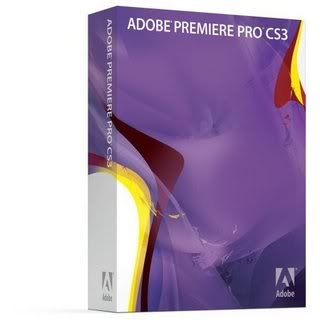
No comments:
Post a Comment